Enjoyed this post?
Be sure to subscribe to the nopAccelerate newsletter and get regular updates about awesome posts just like this one and more!
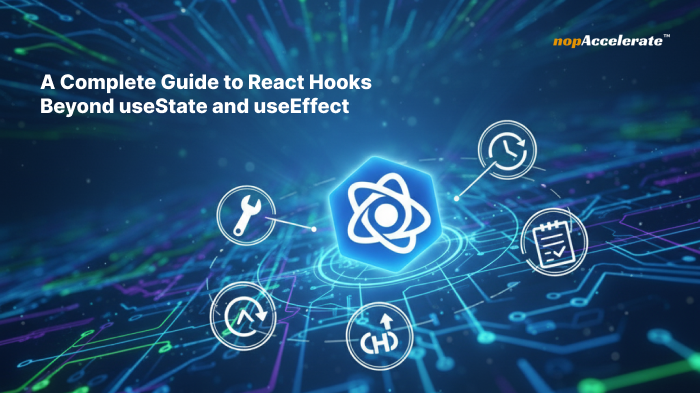
Quick Rundown
Here’s a concise overview before diving in:
If you’re a frontend developer, or more precisely, a ReactJS developer, who has shipped a few real features in React Development, you’ve probably seen a simple component turn into a knot of local state and side effects.
It starts simple:
const [state, setState] = useState(initialValue);
useEffect(() => {
// fetch or update something
}, []);But then product scope grows. New flags, derived values, async calls, cleanup, retries, optimistic updates… Before long, you’re diffing dependency arrays and sprinkling useState everywhere just to keep the UI stable.
This happens naturally as complexity increases. To handle that growth effectively, it helps to keep the good parts of hooks while moving toward approaches that scale reducers for complex local state, server-side data for faster loads and better SEO, focused memoization, and pragmatic use of modern state libraries.
The goal isn’t to eliminate useState or useEffect; it’s to use them where they shine and replace them where they don’t.
React’s core hooks: useState and useEffect are deceptively simple. They make component logic easy to start but hard to scale.
When a component holds too many small pieces of state, it becomes harder to predict how they interact.
Each state change can trigger another render, even when nothing important has changed.
useEffect is meant for side effects, but it’s often used for everything, from fetching data to syncing state.
That can easily cause repeated API calls, timing bugs, or unexpected re-renders.
Because useEffect runs only in the browser, it doesn’t help during server-side rendering (SSR).
This delays when data appears on screen and can hurt loading speed and search visibility.
Does this component have more than three useState hooks?
Do I depend on useEffect just to fetch or sync data?
If so, you’re probably already hitting scalability issues.
When your component manages several interrelated state variables, useReducer is a cleaner, more predictable option.
It consolidates all update logic into a single pure reducer function, making code easier to reason about, debug, and test.
// Simple counter with useReducer
const initialState = { count: 0 };
function reducer(state, action) {
switch (action.type) {
case "increment":
return { count: state.count + 1 };
case "decrement":
return { count: state.count - 1 };
case "reset":
return { count: 0 };
default:
throw new Error("Unhandled action");
}
}
function Counter() {
const [state, dispatch] = React.useReducer(reducer, initialState);
return (
<div>
<p>Count: {state.count}</p>
<button onClick={() => dispatch({ type: "increment" })}>+</button>
<button onClick={() => dispatch({ type: "decrement" })}>–</button>
<button onClick={() => dispatch({ type: "reset" })}>Reset</button>
</div>
);
}For enterprise applications, useReducer also integrates seamlessly with Context or external state libraries like Redux Toolkit, offering predictable and maintainable state flow across teams and components.
Pro Tip: Add TypeScript interfaces for actions and state, your reducers become self-documenting and safer to extend.
Data fetching is one of the most common and error prone uses of useEffect.
Fetching inside useEffect means your app waits until the component mounts, delaying when data becomes available and negatively affecting SEO.
React 18 and newer versions introduce Server Components, and frameworks such as Next.js make them production-ready.
With Server Components, you can fetch and render data on the server, sending only HTML (and minimal JavaScript) to the browser.
The result: no race conditions, no loading flicker, and far better SEO.
// Server Component (Next.js App Router)
export default async function UserProfile({ userId }) {
const res = await fetch(`https://api.example.com/users/${userId}`, {
next: { revalidate: 60 }, // optional caching
});
const user = await res.json();
return (
<div>
<h2>{user.name}</h2>
<p>Email: {user.email}</p>
</div>
);
}As of 2025, the Next.js App Router and upcoming React 19 features make this pattern the new standard for modern React applications.
If your team still fetches data inside useEffect, start migrating to Server Components. You’ll notice the performance improvement almost instantly.
Even after moving data fetching to the server, some components can still slow down because of repeated computations such as sorting, filtering, or calculating derived data.
useMemo helps cache these expensive operations and re-run them only when their dependencies change.
// Demonstration of React.useMemo for caching filtered results
function ProductList({ products, filter }) {
const filtered = React.useMemo(
() =>
products.filter((p) =>
p.name.toLowerCase().includes(filter.toLowerCase())
),
[products, filter]
);
return (
<ul>
{filtered.map((p) => (
<li key={p.id}>{p.name}</li>
))}
</ul>
);
}Hooks like useReducer and useContext are great, but enterprise-level projects often outgrow them.
Modern libraries provide more flexible and lightweight options for managing state:
| Library | Ideal Use Case | Highlights |
| Zustand | Local + global state | Minimal boilerplate, easy to scale |
| Jotai | Atom-based fine-grained updates | Great performance and simplicity |
| React Query (TanStack Query) | Server data fetching + caching | Perfect replacement for useEffect API calls |
| Redux Toolkit | Enterprise-grade global state | Predictable, testable, TypeScript-friendly |
Each of these tools solves challenges that developers once handled with a tangle of hooks.
Choose the one that best fits your team’s architecture and complexity.
One overlooked advantage of refactoring away from useState and useEffect is improved testability.
Reducers are pure functions, easy to test without rendering a DOM.
Server Components simplify snapshot testing since output is deterministic.
Performance also improves, as re-renders become more isolated and predictable.
Let’s revisit a scenario from engineering practice.
A client’s UserProfile component used multiple useState hooks and one massive useEffect to fetch and sync data.
Debugging was challenging, and SSR performance suffered.
Result? Cleaner logic, smaller bundle, and near-instant initial load.
| Scenario | Recommended Pattern |
| Complex local state | useReducer |
| Server-side data fetching | Server Components |
| Expensive computations | useMemo |
| Global async state | Zustand or React Query |
| Shared derived state | Custom hooks or Context |
By combining these patterns thoughtfully, you can build React components that grow with your application rather than against it.
Hooks made React more approachable, but large systems need more than useState and useEffect.
The shift toward reducers, custom hooks, server-first data, and targeted memoization helps components evolve with the product rather than fight it.
Adopt modern libraries where they add real value, keep state ownership explicit, and treat architecture as a living part of your codebase that continuously adapts to growth.
Scalable mobile application development with React is a continuous process of learning, refactoring, and refining.
The React ecosystem evolves fast and so do the tools, patterns, and architectural choices behind it.
At nopAccelerate, we constantly explore new React patterns that make complex systems faster, cleaner, and easier to maintain.
If you’re rethinking how your components scale or want to exchange ideas around modern React architecture, our engineering team is always open for thoughtful discussions and collaboration.
Leave A Comment