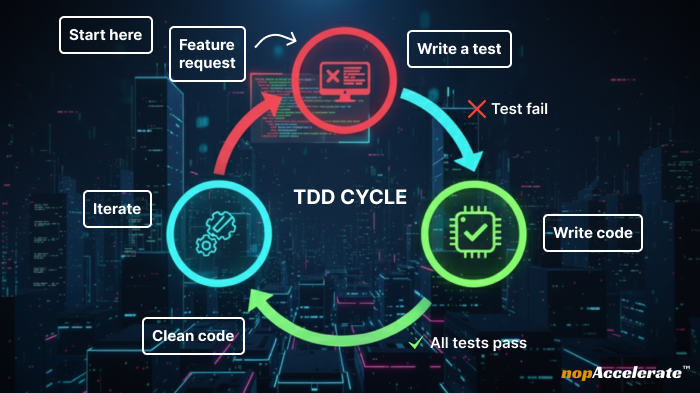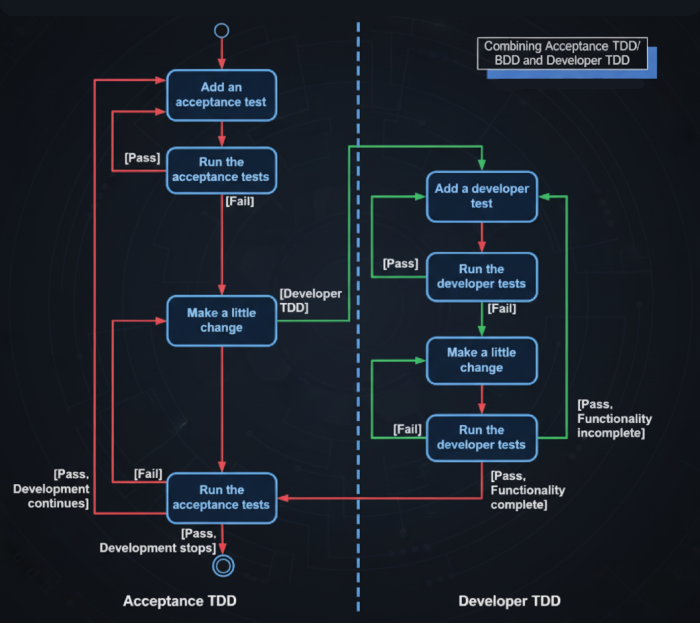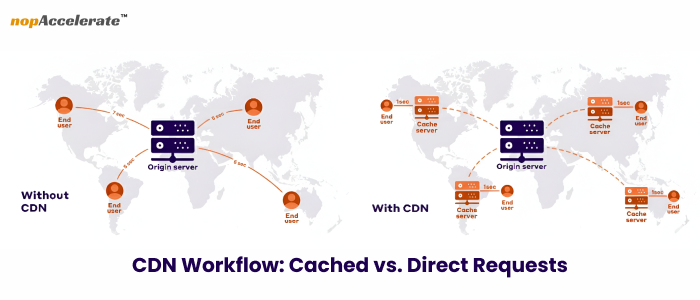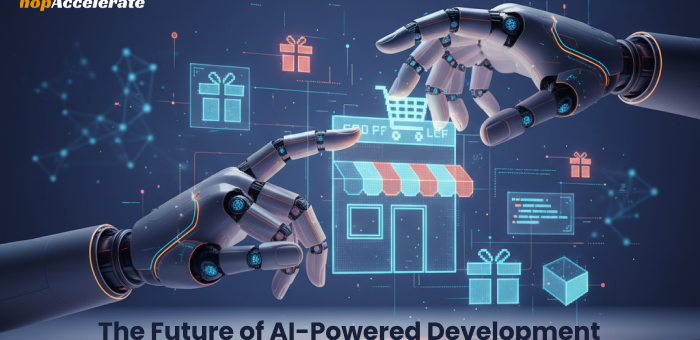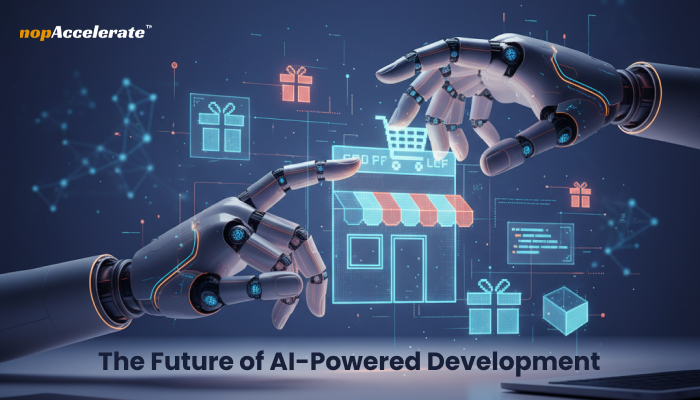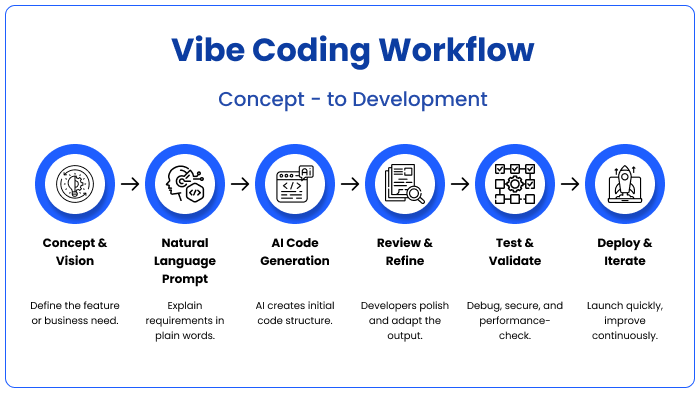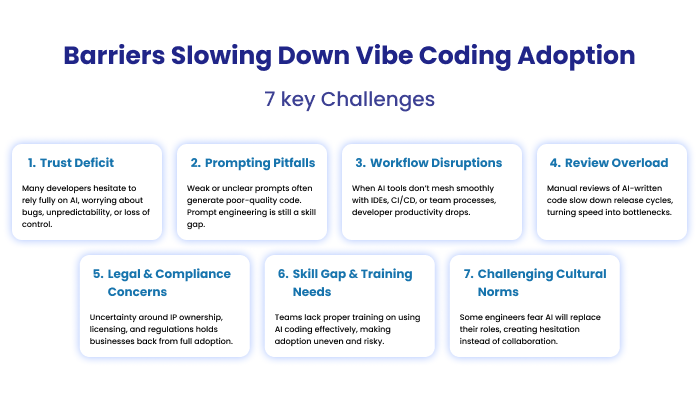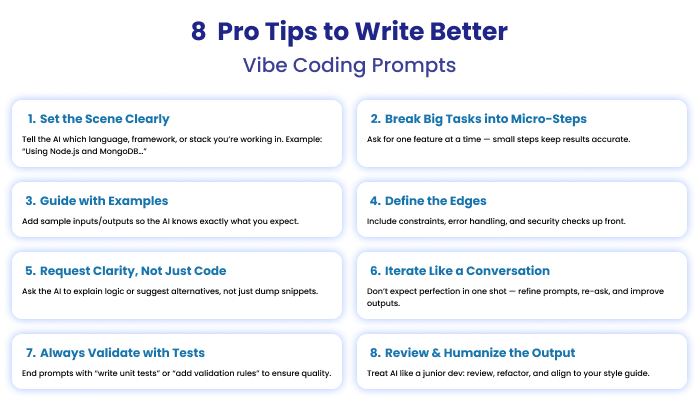How to Fix Flutter 16KB Page Size Build Errors | Google Play Compliance Guide

Introduction
Android 15 and new ARMv9 devices now default to a 16KB memory page size, replacing the long-standing 4KB standard. For Flutter developers, this change is not minor, it can trigger build errors, runtime crashes, and even Google Play Store rejections if your app uses NDK libraries or native code that assumes 4KB pages.
In this blog, we share a case study of a B2B warehouse management app that failed with a “16k unsupported page size” error. You’ll see the exact challenges faced, the step-by-step solution, and how supporting Flutter 16KB memory page size ensured full Google Play compliance for Flutter while improving performance.
Flutter 16KB Memory Page Size Errors on Android 15
A B2B warehouse management application built with Flutter SDK 3.32.8 started failing to build on Pixel 9 Pro test devices and in CI pipelines.
The error was consistent:
Build failed: unsupported page size: 16kThe failure appeared right after the team upgraded to Android Gradle Plugin 8.7.3 and NDK r29 for Android 15 testing.
Impact Before fix:
- Blocked releases. The team could not push updates to Google Play for newer devices.
- Rising QA overhead. Engineers were forced into manual matrix testing, which burned time and budget.
- Poor user experience in beta. Pixel 9 testers reported crashes during startup, which put ratings at risk.
- Technical debt by workaround. Quick reversions of Gradle or NDK versions broke modern API compatibility and created more churn.
Solution: step-by-step fix for the build error
The following steps map directly to what the team applied to support Flutter 16KB memory page size and restore a healthy Android build.
a) Upgrade Flutter and Android build plugins
- Move to Flutter stable 3.32.8 or later.
- Update the Android Gradle Plugin to 8.7.3 or newer.
- Ensure Gradle matches the AGP requirement. AGP 8.7 requires Gradle 8.9 per Google’s release notes.
- Refresh all dependencies in pubspec.yaml and Android build.gradle files.
- Prefer NDK r28 or newer for improved 16 KB alignment handling.
b) Update Gradle properties
Add the configuration below to gradle.properties or your module’s build.gradle.kts.
This keeps the NDK consistent and compiles with the correct SDK level provided by Flutter.
android
{
ndkVersion = "29.0.14033849" // or later with 16 KB support
compileSdk = flutter.compileSdkVersion
}c) Update the Gradle wrapper
Point the wrapper to a Gradle version compatible with AGP 8.7.x. Google’s table for AGP 8.7 lists Gradle 8.9.
# gradle/wrapper/gradle-wrapper.properties
distributionUrl=https\://services.gradle.org/distributions/gradle-8.9-all.zipd) Verify plugin versions in settings
Confirm your settings.gradle.kts uses the correct plugins and versions:
plugins
{
id("dev.flutter.flutter-plugin-loader") version "1.0.0"
id("com.android.application") version "8.7.3" apply false
id("org.jetbrains.kotlin.android") version "2.1.0" apply false
}e) Clean and rebuild
After changing build tools and project files, rebuild from a clean state:
flutter clean
flutter pub get
flutter build apkf) Validate on devices that use 16 KB pages
Test on a Pixel 9 or another Android 15 device. Enable the 16 KB toggle in Developer Options if available, then install and run the app.
Create an Android 15 emulator that uses 16 KB pages and validate install, launch, and critical flows.
Confirm page size with:
adb shell getconf PAGE_SIZEThe expected value is 16384
Expected value: 16384.
For deeper context, see Android Developers: page size support.
Results after the fix
Once the above steps were applied, the warehouse app’s Android pipeline stabilized. The team saw the following benefits:
- Future-proof compatibility – Builds installed and ran on Android 15 devices that use 16 KB pages.
- Fewer crashes and support tickets – Startup and runtime errors linked to misaligned native libraries disappeared.
- Lean builds – No need to split artifacts by page size.
- Performance improvements – Reduced memory overhead and quicker launches in stress conditions, consistent with Google’s guidance.
- Clear path to release – The app satisfied Google Play compliance Flutter checks for the new page size requirement and moved forward in review.
Case study wrap-up
The B2B warehouse SaaS team avoided a stalled release by modernizing their Android toolchain, pinning the NDK version, updating AGP and Gradle, and validating on 16 KB devices. The steps above are repeatable. If your CI is failing with “unsupported page size: 16k,” assume native code is involved and bring the full build stack up to date. That is the simplest path to stable builds and Android 15 Play Store compliance readiness.
Supporting Flutter 16KB memory page size is not just about passing a store check, it’s about stability on next-gen devices and a chance to gain a small performance edge that adds up across daily use.
Why 16 KB pages matter in practice
From November 1, 2025, Google Play requires all new apps and updates targeting Android 15+ to support 16KB pages. This ensures compatibility with upcoming devices that use larger memory pages for efficiency.
Performance gains include:
Faster app launches (up to 30% in tests).
Reduced heap fragmentation.
Lower power draw during startup.
Lower QA costs and fewer user complaints.
Future-proof apps that won’t break on new Android devices.
Compliance changes often impact timelines and budgets. If you’re managing not only development but also overall project costs, our detailed guide on B2B eCommerce app development cost offers useful insights.
Conclusion
Android 15’s move to 16 KB memory pages is here, and Play’s policy date is set. Teams that use Flutter and the NDK can get ahead of it with an orderly upgrade:
Flutter stable 3.32.8 or newer, AGP 8.7.x, Gradle 8.9, NDK r28 or newer
Set ndkVersion and compileSdk in your Gradle configuration
Rebuild clean, then validate on a 16 KB device or emulator, and confirm with getconf PAGE_SIZE
Follow this sequence and you will meet Google Play compliance requirements while supporting Flutter 16KB memory page size across releases.
If you prefer to delegate, our Flutter app development services can take your project from failing builds to approved releases with a structured update plan.