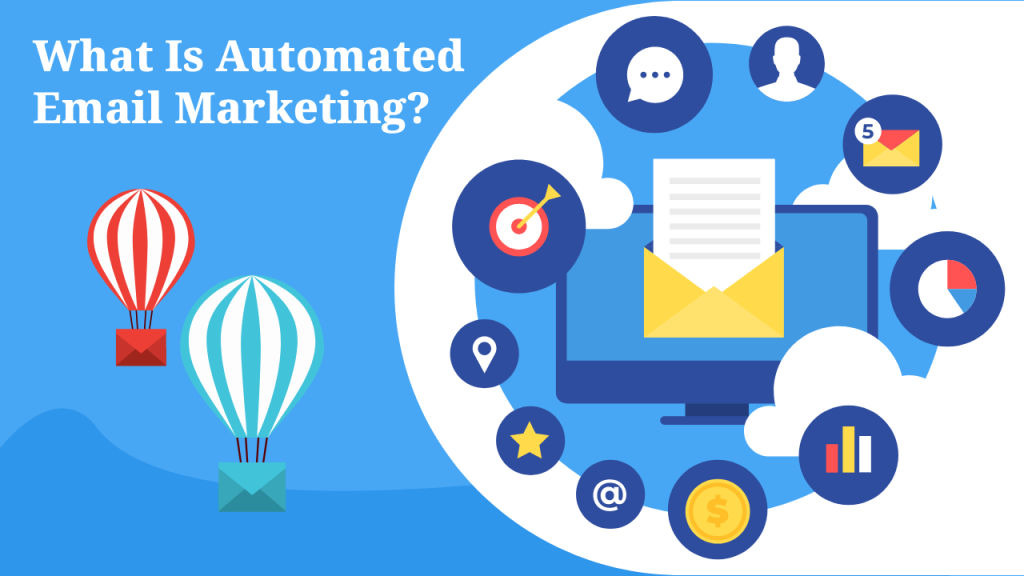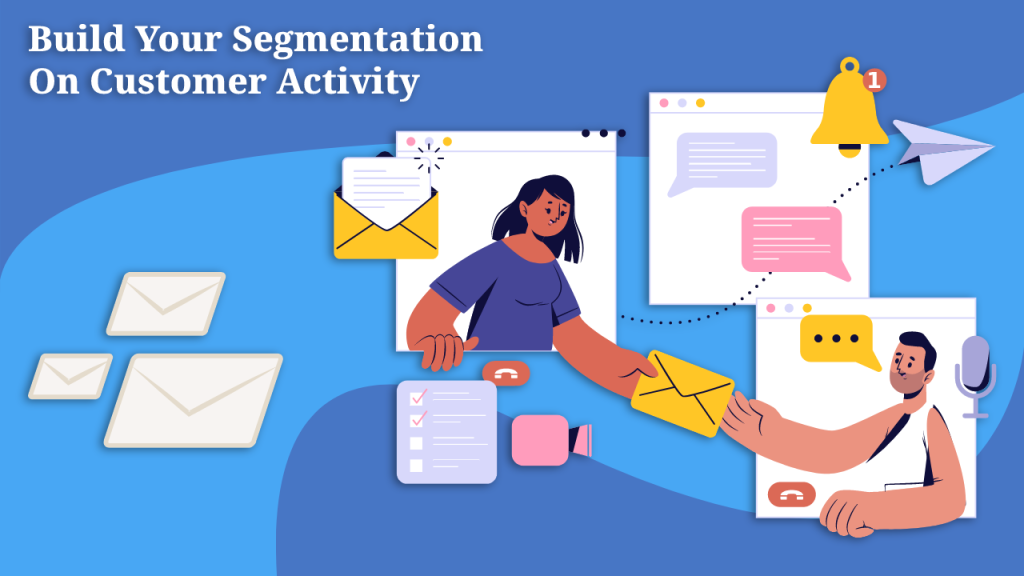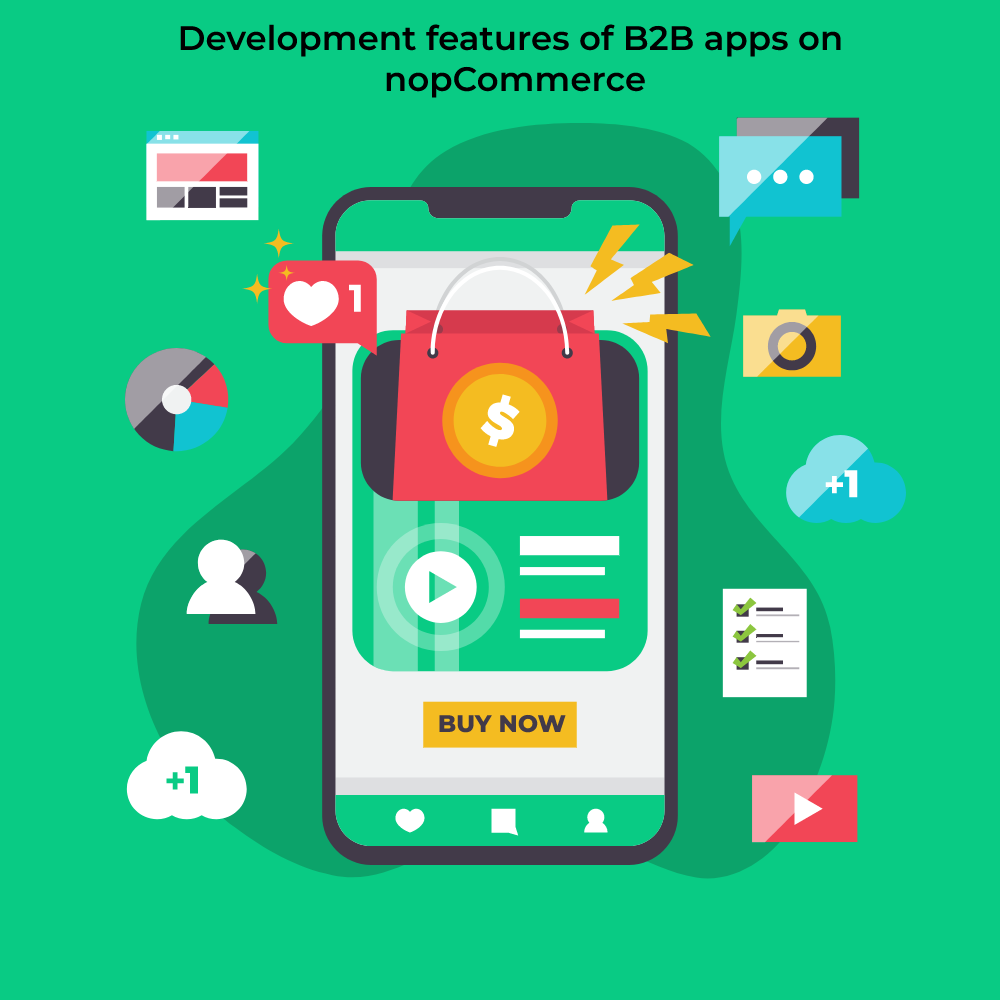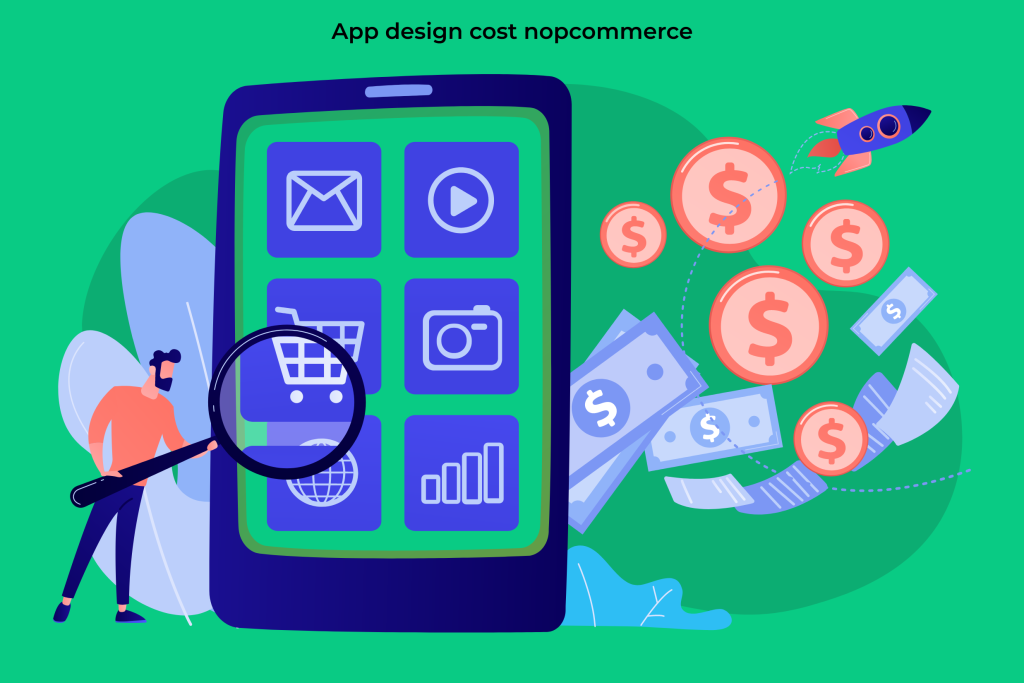The Future of eCommerce Online Store: 7 Trends Small Businesses Need to Watch in 2023
7 eCommerce Trends Which Is useful For small eCommerce business in 2023
An estimated $6.3 trillion will be generated by eCommerce worldwide in 2023, with a growth rate of 10.4 percent.
Source Link: 25 eCommerce Statistics and How to Capitalize on Them in 2023 (hostinger.in)
As a small business, staying ahead of the curve in the ever-changing eCommerce landscape can be challenging. However, if your business is already established in the world of eCommerce, then understanding the current and upcoming trends can help you come out on top in 2023.
In this guide, we’ll discuss 7 of the most important trends to keep in mind when running a small
eCommerce online store in 2023.
1. B2B eCommerce platform
B2B eCommerce revolves around allowing businesses to sell their products or services directly to other businesses through an online platform. As technological advancements make it easier to accomplish and manage, more businesses are turning to this type of platform to facilitate transactions.
Benefits
- Reduces human order processing costs and improves purchasing efficiency.
- Businesses may automate procurement, market their brand, and access real-time pricing and inventory via B2B eCommerce solution.
- Process orders faster with computerized order processing and shipping tracking.
Strategy to implement
- The business must set up and integrate a B2B ecommerce platform.
- Budget, vendor, and customer payment options like online payment processing or invoices must also be considered.
- Determine how the platform will integrate with invoice processing and ERP systems.
- Create a customer portal and payment gateway for easy order tracking and management.
2. Video shopping
Online shoppers are new to video shopping. Live streaming lets people purchase from home. Customers may quickly and easily receive what they need without going to the store. A live customer service representative answers questions and helps customers choose the best product via computer or phone. It also makes it easy for customers with disabilities to get everything they need.
Benefits
- Shops may promote their products and services creatively with high-quality images and animations.
- Help retailers attract new customers by making new products and offers more visible.
- Video shopping reduces retail space and staffing, saving retailers money.
Strategy to implement
- Tutorials attract shoppers and boost sales.
- Influencer videos, 360° imagery, branded content, and virtual Reality can boost brand awareness.
- Tags, thumbnails, and video previews help customers find their needs.
- Integrating video shopping into your store’s menus, homepage, or promotions alerts customers to its possibilities.
3. New Payment Options
Best e-commerce platforms like amazon, Flipkart, Alibaba, etc., adopted the new payment options because it is a critical step in setting yourself apart from the competition. Adding suitable payment options that cater to your customer’s needs can increase your customer base and market share.
Benefits
- Lower transaction fees and remove time-consuming paper invoicing.
- Consumers may pay fast and securely from their phones without memorizing their card data.
- Security can reassure customers and foster brand loyalty.
- Customizing payment methods encourages purchases.
Strategy to implement
- New payment technologies must be compatible with existing systems.
- Incorporate credit/debit cards, PayPal, and cryptocurrency.
- Incentives to utilize a payment method also increase usage.
- Payment guidance, security, and client data are crucial.
4. Loyalty Programs: Discounts and Vouchers
Loyalty programs reward repeat clients. Customers can earn points for discounts, incentives, or cash back. Customers receive points for buying particular goods and services. Redeem these points for discounts or perks. Customers may get incentives without spending money, depending on the loyalty program.
Benefits
- Loyalty programs encourage repeat business.
- This improves consumer interactions and loyalty.
- Rewarding customers may make them buy more from the same company.
Strategy to implement
- Offer customers exclusive discounts and deals, prizes for brand engagement, and community involvement.
- Customer input and data can help businesses determine the best loyalty tactics.
- Track progress and tweak as appropriate
5. Green Consumerism
Green Consumerism refers to buying and selling practices that benefit the environment, like reducing plastic packaging and other unsustainable materials. By adopting green Consumerism, businesses can gain public goodwill, reduce their costs, and create a more sustainable future for their operations.
Benefits
- Green consumerism fosters greater trust in online enterprises, as customers are more likely to trust brands that are doing their part in preserving the environment.
- Green products have larger margins due to consumer demand and higher production costs. They can boost profits for small e-commerce firms.
- Sustainable and ethical products can set firms apart as consumers become increasingly environmentally conscious.
Strategy to implement
- Lower carbon footprint, buy sustainably, and support eco-friendly companies.
- Examine its manufacture and materials. It may involve buying local, renewable energy, organic, fair-trade, or natural products.
- Look for ecological products with minimal packaging.
- Check for Biogold, EcoCert, and Rainforest Alliance labels.
6. Social Commerce
Social commerce, also known as influencer marketing, is one of the significant trends in digital marketing today. It involves using social media platforms like YouTube, Twitter, and Instagram to influence consumer behavior and promote products or services. Influencers use their platform in a variety of ways to promote a product or service.
Benefits
- Businesses can reach more people and increase engagement by connecting with customers.
- Improves consumer satisfaction, loyalty, and sales.
- Businesses can learn client preferences by replying to messages, liking posts, and conversing.
Strategy to implement
- Analyze your clients’ purchase habits, content choices, and platform demographics.
- Analyze campaign effectiveness and improve customer targeting by using analytics technologies.
- Social media analytics help companies understand customer behavior, uncover trends and possibilities, and improve campaign performance.
7. Mobile commerce
Mobile commerce, also known as m-commerce or “m-commerce, is the buying and selling of goods and services through wireless handheld devices such as mobile phones, tablets, laptops, and wearable devices. With the rise of smartphones, more users are turning to their devices to search and shop for goods and services.
Benefits
- Mobile solutions allow business owners to cut rent and utility costs and invest more in their products and services.
- Through push notifications, businesses can notify customers of new products, events, promotions, and loyalty programs.
- Provides robust analytics to track customer behavior, revealing what products, services, and marketing campaigns work best.
Strategy to implement
- Provide a trustworthy platform for financial transactions.
- An easy-to-use design allows customers to investigate their alternatives and make informed judgments.
- This interface should also include tutorials, assistance, and product ratings.
- Optimize your visibility with popular keywords, phrases, featured photos, and videos.
Conclusion
These are just a few of the top eCommerce trends 2023 that businesses should consider. With the increasing popularity of technology, eCommerce businesses need to be agile and keep up with the latest advancements in the industry to remain competitive. Investing in technology, digital marketing, and customer service initiatives are ways to stay ahead.