nopAccelerate
Faster, scalable and reliable nopCommerce.
How to start Solr core on system startup?
1. Create new bat file and write steps for start Solr core and save it. (below mentioned step for Core start)
2. Go to task scheduler.
3. Create new task from right side panel.
4. General tab – give specific name of task scheduler. (i.e. Solr core start on start-up)
5. Trigger tab – create new trigger and select on at startup option at begin the task, at bottom of pop-up check ENABLE option.
6. Action tab – create new action -> Action – select start a program and browse and select bat file.
7. Configure other settings as per your requirement.
Bat file contents
cd /
cd solr-6.4.2
cd bin
solr start -p 8983
Posted in: Support,