No products loading on category or search pages and error logged as “Status Code: 414 Request-URI Too Long Connection” in error logs.
Above issue “Status Code: 414 Request-URI Too Long Connection” can be resolved just by making change in Jetty.xml file, You can find this file at C:\solr-6.4.2\server\etc.
just update request header size to 65535 from 8192 as shown below:
<Set name=”requestHeaderSize”><Property name=”solr.jetty.request.header.size” default=”65535″ /></Set>
<Set name=”responseHeaderSize”><Property name=”solr.jetty.response.header.size” default=”65535″ /></Set>