nopAccelerate
FAQs
Pre-Sale (18)
How hard is it to install and deploy nopAccelerate plus Search/Pro ?
Install and deploy nopAccelerate plus Search/Pro is very easy. We have a documentation on how to install and get it running if you want to do it yourself. Apart from that we offer a full support for the installation and deployment and we can do it on your behalf for your store. You can click here for details installation document:
Install and deploy nopAccelerate is divided into two major task.
i) install and configure Apache Solr; and
ii) install and configure nopAccelerate plus Search /Pro plugins into nopCommerce.
Depending on your comfortably with Apache Solr, installing it may take 10 minutes to half an hour. For installing Apache Solr, you would need to have Java, Apache Tomcat or any other Java Servlet Container upon which Apache Solr will run.
Installing and configuring nopAccelerate plugins is very easy. If you are familiar with installing plugins into nopCommerce then this should not take more than 5 to 10 minutes at the max.
Moreover, our support team is available to help you complete your installation and support on any issue you may face during your installation and integration of nopAccelerate into your store.
What is the difference between Subscription, Download and Enterprise Edition?
Subscription license, download license and Enterprise Edition are the completely different license types under which we offer our products.
The download license grants you:
- Perpetual license to use product you’ve purchased.
- Access to product upgrades and support for one calendar year, if needed you can renew the license at discount on completion of one year.
- This does not include hosted Solr Core. You need to host your Solr Core, yourself either on your server or at some other Solr Hosting Service Providers. Or you can use Solr Hosting Service offered by us to host your Solr Core.
The Subscription license grants you:
- A time bound (monthly / yearly) license to use product that you’ve subscribed for
- Unlimited access to product upgrades and support for the duration of subscribed period
- This does not include hosted Solr Core. You need to host your Solr Core, yourself either on your server or at some other Solr Hosting Service Providers. Or you can use Solr Hosting Service offered by us to host your Solr Core.
Enterprise Edition : click here to know more about enterprise Edition
What is the difference between Download License and Single Version License? Which is good for me?
Download License and Single Version License are the completely different license types under which we offer our products. Note that, not all products are offered under both licenses.
The Download License grants you:
- Perpetual license to use product you’ve purchased.
- Download license is good for all nopCommerce version and upgrades are covered for all supported version of nopCommerce.
- Access to product upgrades and support for one calendar year.
- If needed you can renew the license at discount on completion of one year.
The Single Version License grants you:
- Perpetual license to use product you’ve purchased.
- Single license is valid only for single nopCommerce version you have opted at the time of purchase and upgrades are covered only for opted version of nopCommerce.
- Access to product upgrades and support for the period you have opted at the time of your purchase which could be either 30 days or One Year from the time of purchase.
- You can not renew the license and need to place a fresh order after completion of the support period.
Which one is good for me?
It depends on your use case and budget. Download license are priced slightly higher considering you get access to all supported versions of latest 3 release of nopCommerce version; and support & upgrades for one year. Single Version License are specifically targeted for buyers with limited budget. Because it is tied to single nopCommerce version and limited support, its available at slightly lower pricing points. We recommend everyone to go with Download License to get best value from your purchase from us.
What versions of nopCommerce are supported?
We currently support versions of nopCommerce is 4.30, 4.40, 4.50 and 4.60 for nopAccelerate Plus Pro & Search. If you’re looking for Solr extension for any other nopCommerce version, contact us from here with the details of version you’re having. We will love to add support for unsupported version for you.
What is the System Requirements for using your Solr extension?
All our Solr extensions will requires a minimum of nopCommerce 4.30. Our Solr extension are compatible with VPS, Dedicated server as well as Cloud Hosting.
If you’re still having question, please feel free to contact us. We’re happy to help you. 🙂
Is Solr resource intensive and do I need to buy new server for it?
No, Apache Solr is not resource intensive. And in most cases, you do not need to invest in newer server.
I’m using Shared Hosting. Can I still use your extensions?
Yes, You have to host the solr on VPS or Dedicated server. contact us for more information.
Do you offer personalized demo?
Sure. We’re happy to arrange the same. Request a personalized demo by contacting us.
How do you provide support?
You can access support documentation at Support Page. We also offer live support using Skype to the customer of nopAccelerate plus pro/search extension. Moreover, we also offer free support for installation and configuration for plugin, customizing theme, installing Solr, etc.
If you are facing technical issue, please check common issues here. If you are facing an issue not listed there you can request a priority support here or open a ticket by emailing to our support email address.
What types of payment do you accept?
You can do payment us using your Visa, MasterCard, Discover, American Express & Paypal Account. We also accept Offline Payment for customers from India.
What do I get with my license?
The download license grants you:
- Perpetual license to use product you’ve purchased
- Access to product upgrades and support for one calendar year
The Subscription license grants you:
- A time bound (monthly / yearly) license to use product that you’ve subscribed for
- Access to product upgrades and support for the duration of subscribed period
Note that each of the product are licensed to be used on single domain and will not work for any other domain. Please read the terms & condition carefully before buying.
Do you provide trial version, so I can see how it works?
Yes, we do offer no obligation 10-day free trial. However, to take trial you need to place an order for trial version of plugin. You’ll be having an access to all features during this time. Order trial version now.
Are the license good for a lifetime?
Yes, Download license is good for lifetime. It gives perpetual right to use extension. However, access to support and software updates are limited to one calendar year. You can renew your license for another year at a substantially discounted rate.
Moreover, Subscription license gives you right to use software and access to support and updates for the period of your subscription only. And you need to renew it at an end of subscription period to continue using it.
Do I need to buy two licenses? One for development (localhost) and one for production site?
No, you do not need to buy two licenses.
You can buy a single license key for your actual domain that is going to be used for your production site. You can use two licenses key for the development website on localhost. Moreover, the same license key will be valid for all the subdomains of your main licensed domain. So, you can host your development / staging site on one of the sub-domains of the licensed domain.
For example, if your production domain is http://www.example.com/, then you can host your staging site for any of its sub-domain, like http://dev.example.com/ or http://beta.example.com/ or any other sub-domain or on your localhost.
Will my nopAccelerate plus pro/search extension quit working if my download license expires?
No way. If your download license expires, your nopAccelerate plus pro/search extension will still work just fine unless something changes with the nopCommerce core itself. You just won’t have access to download the plugins or add-ons, won’t receive product updates and won’t be able to access new add-ons or the incredible product support that we offer.
Am I able to customize it to match my store theme?
Yes, all the nopAccelerate plus pro/search extension have an open (editable) view files which you can customize or modify as per your requirement for store theme. These View files can be extended in the same way as you extend nopCommerce theme View files by copying them in your theme folder and then customizing it.
We have customized nopcommerce, can we still use your extension for Solr integration?
Mostly, if you haven’t added any new field to the Product & Product Variant you can surely use our extension to integrate Solr to your customized nopCommerce store. However, if you have customized Product, Product Variant or Catalog pages, just drop us an email with details of customization and we’ll be able to inform you whether you can use it or not. Moreover, we do offer a special license with access to Source Code of the plugin. Please contact us for more details of the same.
What happens after the trial is over?
The trial for nopAccelerate plus pro and nopAccelerate plus Search is for the duration of 10 days. After the 10 days, the plugin will stop working and you need to disable the plugins. If you’re still not done with your testing, you can request to extend the trial by emailing support.
Support (26)
How hard is it to install and deploy nopAccelerate plus Search/Pro ?
Install and deploy nopAccelerate plus Search/Pro is very easy. We have a documentation on how to install and get it running if you want to do it yourself. Apart from that we offer a full support for the installation and deployment and we can do it on your behalf for your store. You can click here for details installation document:
Install and deploy nopAccelerate is divided into two major task.
i) install and configure Apache Solr; and
ii) install and configure nopAccelerate plus Search /Pro plugins into nopCommerce.
Depending on your comfortably with Apache Solr, installing it may take 10 minutes to half an hour. For installing Apache Solr, you would need to have Java, Apache Tomcat or any other Java Servlet Container upon which Apache Solr will run.
Installing and configuring nopAccelerate plugins is very easy. If you are familiar with installing plugins into nopCommerce then this should not take more than 5 to 10 minutes at the max.
Moreover, our support team is available to help you complete your installation and support on any issue you may face during your installation and integration of nopAccelerate into your store.
Can we use NopAccelerate on Azure Web Service?
nopAccelerate can work with nopCommerce site hosted on Azure, however you will need additional VM on Azure to host Apache Solr.
No products loading on category or search pages and error logged as “Status Code: 414 Request-URI Too Long Connection” in error logs.
Above issue “Status Code: 414 Request-URI Too Long Connection” can be resolved just by making change in Jetty.xml file, You can find this file at C:\solr-6.4.2\server\etc.
just update request header size to 65535 from 8192 as shown below:
<Set name=”requestHeaderSize”><Property name=”solr.jetty.request.header.size” default=”65535″ /></Set>
<Set name=”responseHeaderSize”><Property name=”solr.jetty.response.header.size” default=”65535″ /></Set>
How to start Solr core on system startup?
1. Create new bat file and write steps for start Solr core and save it. (below mentioned step for Core start)
2. Go to task scheduler.
3. Create new task from right side panel.
4. General tab – give specific name of task scheduler. (i.e. Solr core start on start-up)
5. Trigger tab – create new trigger and select on at startup option at begin the task, at bottom of pop-up check ENABLE option.
6. Action tab – create new action -> Action – select start a program and browse and select bat file.
7. Configure other settings as per your requirement.
Bat file contents
cd /
cd solr-6.4.2
cd bin
solr start -p 8983
What are the limitations for nopAccelerate plus Search plugin (Free)
Free license imposes several limitations:
1. Indexing limited to 1000 products.
2. Supports only single store. (Your primary store)
3. Supports only single language. (Your store primary language)
4. No Chat or Voice Calls support. You will get response after priority support tickets are answered.
Which version of nopCommerce is supported for nopAccelerate plus Search Free plugin?
nopAccelerate plus Search Free plugin is supported from nopCommerce version 3.30. It does not support previous versions of nopCommerce prior to 3.30.
How often Solr index is being refreshed?
Solr Index is being refreshed automatically at certain time interval. By default it is scheduled to re-index pending product changes at every one hour. However, you can change this interval by changing its schedule task by going to nopCommerce Administration Area then System -> Schedule Task -> Solr IDI process.
I did not find the download link for trial order is not available in my account?
All the trial orders for nopAccelerate plus pro/search are manually verified before being activated by our support team. It may take some time before we manually verify trial orders. So until they are verified, download link for trial orders will not be available. It may take little longer on week-ends and Indian national holidays. Moreover, you will receive email from us upon activation of your trial order.
Moreover, note that our support team may contact you for verification purposes on phone or email.
How can I remove data directly from the Solr Index?
If you want to delete data from the Solr Index please follow below steps:
1. To remove specific document ID (Product ID)
http://<hostname>:<port>/<solr-app-name>/<core-name>update?stream.body=
<delete><query>Field Name</query></delete>&commit=true
Example:
http://localhost:8983/solr/MyCore/update?stream.body=
<delete><query>Id:298253</query></delete>&commit=true
This lets you delete document where the Id field matches 298253.
2. To remove multiple document IDs (Product IDs)
http://<hostname>:<port>/<solr-app-name>/<core-name>update?stream.body=
<delete><query>Field Name</query></delete>&commit=true
Example:
http://localhost:8983/solr/MyCore/update?stream.body=<delete><query>Id:1</query><query>Id:2</query></delete>&commit=true
This lets you delete documents where Id is 1 and 2.
3. If you want to delete documents that matches more than one field, just add another query:
http://<hostname>:<port>/<solr-app-name>/<core-name>update?stream.body=
<delete><query>Field Name</query></delete>&commit=true
Example:
http://localhost:8983/solr/MyCore/update?stream.body=
<delete><query>Manufacturer:HP</query>
<query>Category:Notebook</query></delete>&commit=true
This query lets you delete documents where Manufacturer is HP and Category is Notebook.
4. If you want to delete all documents from the index, just use this query:
http://<hostname>:<port>/<solr-app-name>/<core-name>update?stream.body=
<delete><query>*:*</query></delete>&commit=true
Example:
http://localhost:8983/solr/MyCore/update?stream.body=<delete><query>*:*</query></delete>&commit=true
What versions of nopCommerce are supported?
We currently support versions of nopCommerce is 4.30, 4.40, 4.50 and 4.60 for nopAccelerate Plus Pro & Search. If you’re looking for Solr extension for any other nopCommerce version, contact us from here with the details of version you’re having. We will love to add support for unsupported version for you.
What versions of nopCommerce is supported in future at any point of time?
At any given point of time we will support and maintain our plugins for three most recent versions of nopCommerce releases. So for example, if nopCommerce version 3.60 is the most recent release, then we will keep maintaining and supporting our plugins for nopCommerce version 3.60, 3.50 and 3.40. We’ll drop support for the older version from our plugin when new version of nopCommerce is released.
This does not mean that nopAccelerate plus / search plugins will not work with older versions of nopCommerce. It will work. But we’ll not upgrade the older version of plugin to have newer features or bug fixes. All the new development, bug fixing and enhancements are going to be supported on the three recent nopCommerce releases only.
Does nopAccelerate plus pro/ search support multiple store front-end? How licensing will vary for multiple store front-end?
Yes, nopAccelerate support multiple store fronts. In case of multistore with sub domain of main domain.
If you’re using a same nopCommerce application to host multiple store with different-different domain then , it’s require separate license for additional domains.
Is there any down-time associated with installation?
No. Installation does not require any down-time on your site. However, during installation you may need to restart your application. Your site will work normally also at the time of performing full Solr indexing.
What is the System Requirements for using your Solr extension?
All our Solr extensions will requires a minimum of nopCommerce 4.30. Our Solr extension are compatible with VPS, Dedicated server as well as Cloud Hosting.
If you’re still having question, please feel free to contact us. We’re happy to help you. 🙂
Is Solr resource intensive and do I need to buy new server for it?
No, Apache Solr is not resource intensive. And in most cases, you do not need to invest in newer server.
I’m using Shared Hosting. Can I still use your extensions?
Yes, You have to host the solr on VPS or Dedicated server. contact us for more information.
How do you provide support?
You can access support documentation at Support Page. We also offer live support using Skype to the customer of nopAccelerate plus pro/search extension. Moreover, we also offer free support for installation and configuration for plugin, customizing theme, installing Solr, etc.
If you are facing technical issue, please check common issues here. If you are facing an issue not listed there you can request a priority support here or open a ticket by emailing to our support email address.
How can I change the license key for the plugin?
You can change the license key for the plugin from nopCommerce administration panel. To change, please follow the instructions:
- Log into your nopCommerce store as administrator, go to administration panel and then go to Configuration > Settings > All Settings (Advanced)
- Search for the following Setting Name and replace its value with a new License Key you have just received. Make sure to save the changes for each setting key.
Setting Name / Key Corresponding to the Plugin:
| Plugin Name | Setting Name / Key |
|---|---|
| nopAccelerate+ Core | nopaccelerateplussettings.licensekeyforcore |
| nopAccelerate+ Catalog | nopaccelerateplussettings.licensekeyforcatalog |
| nopAccelerate+ Search | nopaccelerateplussettings.licensekeyforsearch |
Can you help me install Solr, I’m not familiar with it?
Yes, we will surely help you to install Solr on your Windows VPS or Dedicated Server. Moreover, we do have step by step installation guide for installing Solr 8.11.0 on Windows Server 2008 R2.
Am I able to customize it to match my store theme?
Yes, all the nopAccelerate plus pro/search extension have an open (editable) view files which you can customize or modify as per your requirement for store theme. These View files can be extended in the same way as you extend nopCommerce theme View files by copying them in your theme folder and then customizing it.
We have customized nopcommerce, can we still use your extension for Solr integration?
Mostly, if you haven’t added any new field to the Product & Product Variant you can surely use our extension to integrate Solr to your customized nopCommerce store. However, if you have customized Product, Product Variant or Catalog pages, just drop us an email with details of customization and we’ll be able to inform you whether you can use it or not. Moreover, we do offer a special license with access to Source Code of the plugin. Please contact us for more details of the same.
How can I upgrade plugins after new release of nopAccelerate plugins?
Note that depending on a release and version you are upgrading from / to, these steps may vary. However, these are generic steps which should work in most cases. Please follow following steps to upgrade your plugin.
- Make a backup of your website, plugins, database, Solr Configuration and Indexing Data
- Update Solr Config & Schema files with the new file and restart your Tomcat or Servlet Container you are using. (Make sure to migrate your changes made to Solr Config & Schema file.) (Note that, not all plugin update may require this).
- Uninstall the nopAccelerate Solr plugins
- Upgrade plugins with new files including new View Files (need to copy to your current active theme and website View folder)
- After upgrade plugins, Install the nopAccelerate Solr plugins
- Activate the Plugin (your old settings will be preserved, so you do not need to configure them again)
- Perform a full indexing (This may only required if there are changes in Solr Schema file)
Can I use nopAccelerate with multi-lingual store?
Yes, nopAccelerate supports nopCommerce multi-lingual store. Moreover, depending on your language you may also need to modify Solr Config file for performing appropriate language analysis. Click here to check the list of languages supported by Apache Solr for Language Analysis.
We are looking for Solr integration with our customized nopCommerce store, however our store is highly customized. Can you create a special customized version for us?
Yes, we’ll be happy to help you. Just drop us an email with details of customized version and we’ll look into it.
Do you offer nopCommerce customization services?
Yes, we do offer a nopCommerce customization services. Actually, we have a dedicated team working on full time nopCommerce projects. Our team have expertise in nopCommerce customization, plugin & extensions development, theme development & performance optimization. Please, contact us with details of your project.
I have question that is not listed here?
Don’t worry. You can use Contact Us form to send us your question. We’re happy to listen to your question and offer our help to you.
Licensing (12)
What is the difference between Subscription, Download and Enterprise Edition?
Subscription license, download license and Enterprise Edition are the completely different license types under which we offer our products.
The download license grants you:
- Perpetual license to use product you’ve purchased.
- Access to product upgrades and support for one calendar year, if needed you can renew the license at discount on completion of one year.
- This does not include hosted Solr Core. You need to host your Solr Core, yourself either on your server or at some other Solr Hosting Service Providers. Or you can use Solr Hosting Service offered by us to host your Solr Core.
The Subscription license grants you:
- A time bound (monthly / yearly) license to use product that you’ve subscribed for
- Unlimited access to product upgrades and support for the duration of subscribed period
- This does not include hosted Solr Core. You need to host your Solr Core, yourself either on your server or at some other Solr Hosting Service Providers. Or you can use Solr Hosting Service offered by us to host your Solr Core.
Enterprise Edition : click here to know more about enterprise Edition
What is the difference between Download License and Single Version License? Which is good for me?
Download License and Single Version License are the completely different license types under which we offer our products. Note that, not all products are offered under both licenses.
The Download License grants you:
- Perpetual license to use product you’ve purchased.
- Download license is good for all nopCommerce version and upgrades are covered for all supported version of nopCommerce.
- Access to product upgrades and support for one calendar year.
- If needed you can renew the license at discount on completion of one year.
The Single Version License grants you:
- Perpetual license to use product you’ve purchased.
- Single license is valid only for single nopCommerce version you have opted at the time of purchase and upgrades are covered only for opted version of nopCommerce.
- Access to product upgrades and support for the period you have opted at the time of your purchase which could be either 30 days or One Year from the time of purchase.
- You can not renew the license and need to place a fresh order after completion of the support period.
Which one is good for me?
It depends on your use case and budget. Download license are priced slightly higher considering you get access to all supported versions of latest 3 release of nopCommerce version; and support & upgrades for one year. Single Version License are specifically targeted for buyers with limited budget. Because it is tied to single nopCommerce version and limited support, its available at slightly lower pricing points. We recommend everyone to go with Download License to get best value from your purchase from us.
What versions of nopCommerce is supported in future at any point of time?
At any given point of time we will support and maintain our plugins for three most recent versions of nopCommerce releases. So for example, if nopCommerce version 3.60 is the most recent release, then we will keep maintaining and supporting our plugins for nopCommerce version 3.60, 3.50 and 3.40. We’ll drop support for the older version from our plugin when new version of nopCommerce is released.
This does not mean that nopAccelerate plus / search plugins will not work with older versions of nopCommerce. It will work. But we’ll not upgrade the older version of plugin to have newer features or bug fixes. All the new development, bug fixing and enhancements are going to be supported on the three recent nopCommerce releases only.
What do I get with my license?
The download license grants you:
- Perpetual license to use product you’ve purchased
- Access to product upgrades and support for one calendar year
The Subscription license grants you:
- A time bound (monthly / yearly) license to use product that you’ve subscribed for
- Access to product upgrades and support for the duration of subscribed period
Note that each of the product are licensed to be used on single domain and will not work for any other domain. Please read the terms & condition carefully before buying.
Are the license good for a lifetime?
Yes, Download license is good for lifetime. It gives perpetual right to use extension. However, access to support and software updates are limited to one calendar year. You can renew your license for another year at a substantially discounted rate.
Moreover, Subscription license gives you right to use software and access to support and updates for the period of your subscription only. And you need to renew it at an end of subscription period to continue using it.
Do I need to buy two licenses? One for development (localhost) and one for production site?
No, you do not need to buy two licenses.
You can buy a single license key for your actual domain that is going to be used for your production site. You can use two licenses key for the development website on localhost. Moreover, the same license key will be valid for all the subdomains of your main licensed domain. So, you can host your development / staging site on one of the sub-domains of the licensed domain.
For example, if your production domain is http://www.example.com/, then you can host your staging site for any of its sub-domain, like http://dev.example.com/ or http://beta.example.com/ or any other sub-domain or on your localhost.
Can I use same license keys for my local development (localhost) and test environment for evaluation purposes?
Same license keys are valid for your local development (localhost) and test environment. You can use the same license keys provided for trial or paid order for the same.
How much does it cost to renew my license?
You can quickly and easily renew your license at a discounted price within 60 days of your expiration date. The renewal license are available at 50% discounted rate of full price. After the 60 day window has expired, all renewals are at full price. Coupon codes or other promotional discounts do not apply to renewals. This discount is only applicable on download and enterprise edition license.
What do I get for renewing my download license?
Renewing your download license provides an additional year of support and software updates. This provides peace of mind knowing you can turn to us for our extensions related support and assistance. You’ll also continue receiving software updates to ensure nopCommerce compatibility as well as great new features and enhancements!
Will my nopAccelerate plus pro/search extension quit working if my download license expires?
No way. If your download license expires, your nopAccelerate plus pro/search extension will still work just fine unless something changes with the nopCommerce core itself. You just won’t have access to download the plugins or add-ons, won’t receive product updates and won’t be able to access new add-ons or the incredible product support that we offer.
How can I change the license key for the plugin?
You can change the license key for the plugin from nopCommerce administration panel. To change, please follow the instructions:
- Log into your nopCommerce store as administrator, go to administration panel and then go to Configuration > Settings > All Settings (Advanced)
- Search for the following Setting Name and replace its value with a new License Key you have just received. Make sure to save the changes for each setting key.
Setting Name / Key Corresponding to the Plugin:
| Plugin Name | Setting Name / Key |
|---|---|
| nopAccelerate+ Core | nopaccelerateplussettings.licensekeyforcore |
| nopAccelerate+ Catalog | nopaccelerateplussettings.licensekeyforcatalog |
| nopAccelerate+ Search | nopaccelerateplussettings.licensekeyforsearch |
Why I see the auto-renew on ordering download license? Do you charge automatically on renewal?
The order is set to auto-renew after 1 year which will also apply a special discounted price for renewal, but no payment is charged automatically. The renewal is optional and the product continue to work normal as the download license offers you perpetual license to use our product.
The store will send you intimation and an order which you can pay only if you want to renew. Otherwise, it will cancel order automatically after certain days.
If you want to continue receiving software updates & support, then only you need to pay.